Marketing in Microsoft Dynamics 365 primarily means easy management of conducted campaigns. Additionally, it facilitates measuring the results of conducted activities. It facilitates conducting any marketing campaign.
Create a marketing list with in-app marketing
The proper marketing list is the foundation of a successful marketing campaign. The list can contain any type of customer record (leads, customers, or contacts).
You can create two types of marketing list:

- Static – allows you to add and update members manually.
- Dynamic – allows the list to return the member list dynamically when needed, based on the search criteria you have set. For example, if a user wants to run a campaign for members in a specific city, use a dynamic list. A dynamic list gets an updated member list each time you open it, create a quick campaign from that list, or distribute campaign activities associated with that list.
Assign campaigns and quick campaigns to your marketing list
After you create an action for a campaign or quick campaign, you can assign it to a marketing list. You can also create a new campaign or quick campaign from your marketing list.
Create a Quick Campaign
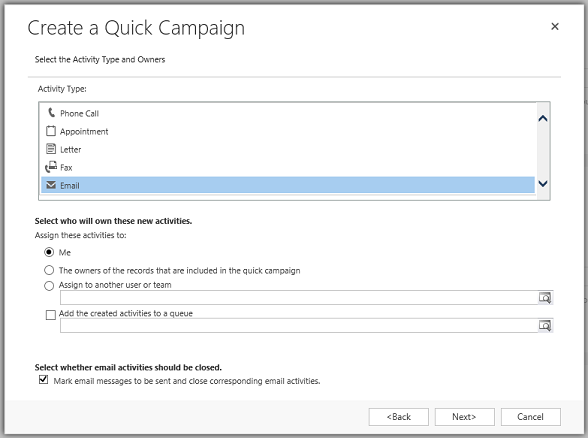
With a quick campaign in Dynamics 365 Sales, you can send serial email to customers in a specific demographic. You can send an email campaign targeting customers in a specific region. Or you can run a phone campaign targeting people who previously purchased a specific product. A quick campaign is an action consisting of one campaign aimed at acquiring a target audience. You can track the successes of a quick campaign through Campaign Responses. You also can convert positive responses into new leads, quotes, orders, or sales opportunities.
If you need to perform more than one action for a campaign, such as an email and correspondence campaign, create a new campaign.
Adding resources to campaign
The system allows you to add to the campaign all the elements needed in a given marketing context. Typically, you need to add marketing lists. But you may also want to refer to related campaigns and products. Or you may want to add sales materials that document your sales procedures.
Marketing – creating and editing campaigns

With campaigns in Dynamics 365 Sales, you can promote your business by reaching new customers and increasing your sales. The solution allows you to use campaigns to store all your marketing information and activities. You also can measure the effectiveness of your efforts. Campaigns contain the planning tasks and activities needed to manage your marketing campaigns
You can add strategic information to your campaign, such as:
- Budgets and costs
- Promotion codes
- Target products
- Marketing materials (including sales materials)
- Target Marketing Lists
Campaigns can contain both planning activities to be performed before the campaign itself begins and campaign activities that are part of the campaign.
Add an action to a campaign
The Microsoft system supports the success of your marketing campaigns by creating, distributing and assigning various planning tasks and activities in a Dynamics 365 Sales campaign. Planning activities are those that are scheduled to be performed before the campaign itself begins, as well as campaign activities that are part of the campaign.
Marketing. Examples of planning tasks and campaign activities that you can add include:
- Defining advertising channels and supporting materials
- Contact with the media to reserve time or advertising space
- Create or refine your target marketing lists
- Contact a design agency to order the preparation of marketing materials and advertising
By default, the campaign targets an activity related to a group of marketing lists that can be selected for the campaign. If you want to run a campaign activity on a subset of your marketing lists, the system allows you to assign the activity to certain members.
Tracking responses to a marketing campaign
Dynamics records the responses received from potential customers in response to a specific marketing campaign. As a result, employees in your company are aware of customer reactions / opinions and can take appropriate action. You can use the response rate to test the effectiveness of specific actions. You can manually create campaign responses or have Dynamics 365 Sales generate them automatically.